|
Frequently
Asked Questions:
OnCore Web Viewing and Printing
-
-
-
-
-
-
-
What are the minimum
requirements to run OnCore Web?
The
application works best with Netscape Navigator 6.2, Microsoft Internet Explorer
5.5, or Mozilla 1.4 and higher.
Older versions will not support all
functions. For proper logged in operation, please ensure
that your system date and time are correct.
Return
to the top...
How do I determine what version of Adobe Reader I am running?
Open up Adobe Reader and select Help and then click on About
Adobe Reader
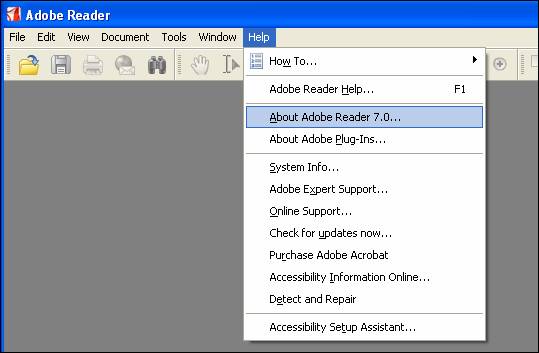
Return
to the top...
I am unable to view documents using
Adobe PDF viewer?
Adobe Reader Version must be 5.1 or higher to correctly view images using OnCore
Web. You can download the latest Adobe Reader at:
http://www.adobe.com/products/acrobat/readstep2.html
Return
to the top...
Open up Internet Explorer and in the address bar enter in javatester.org/version.html.
When the website is done loading scroll down till you see the pink box similar
to below.
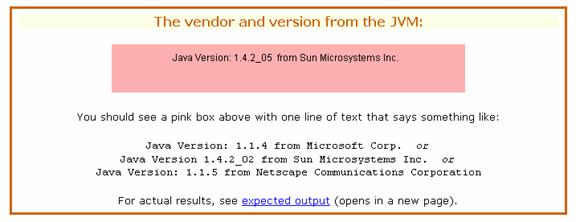
Return
to the top...
How do
I download the latest version of
Java?
You can download the latest Version of
Java at:http://java.com/en/download/index.jsp.
I am receiving an error when trying to print a
document using the Tiffy viewer

Open Internet Explorer
Select Tools, Internet Options

Then select the "Security" Tab
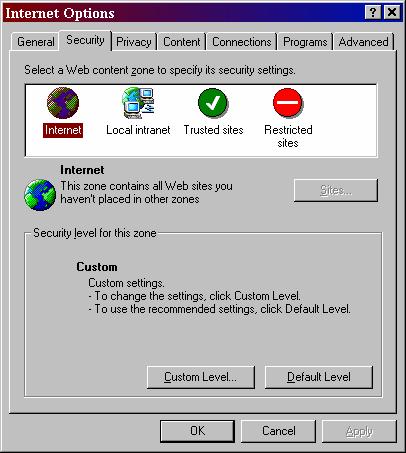
Click the Custom Level button:
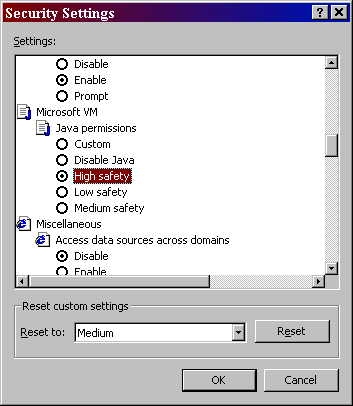
Select the Custom button under Microsoft
VM Java Permissions. (Note: When you do this a Java
Custom button will appear next to the OK button.
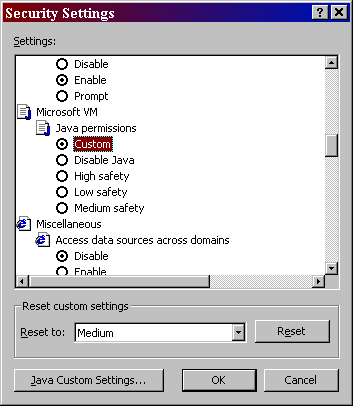
Click the Java Custom Settings and then click Edit Permissions and
scroll down to find Printing and click on Enable
and then click OK.
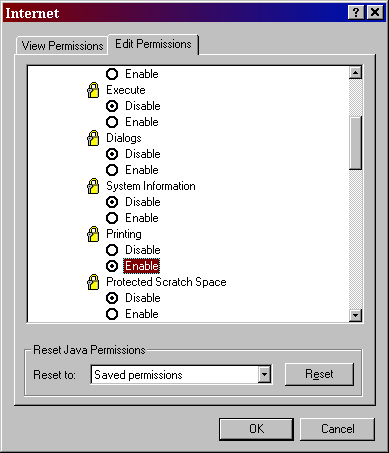
Then close and re-open Internet Explorer and you
should now be able to print.
Return
to the top...
I receive an out of memory when printing large documents using the Tiffy
viewer
To adjust the memory usage for java printing click
on START
and go to Control Panel. Under Control
Panel click Java
Plug-in:
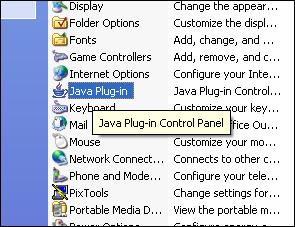
Under the Java Plug-in click on the Advance tab and add -Xmx512M
in the Java Runtime Parameters
line. Then click Apply and close and re-open OnCore Web.
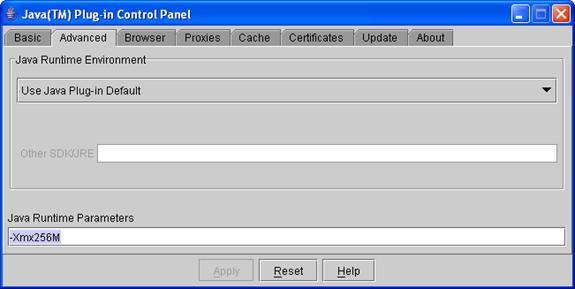
Return
to the top...
|